各网络用户:
为了能够给各位网络用户提供IPv6的体验,现将ISATAP隧道的接入方法介绍如下:
(1)安装IPv6协议及配置ISATAP路由
C:\>netsh
netsh>interface
netsh interface>ipv6
netsh interface ipv6>install
确定。
netsh interface ipv6>isatap
netsh interface ipv6 isatap>set router 211.69.16.36 enable
确定。
netsh interface ipv6 isatap>
(2)查看Automatic Tunneling Pseudo-Interface的配置信息
通过在cmd窗口中输入ipconfig /all
Tunnel adapter Automatic Tunneling Pseudo-Interface:
Connection-specific DNS Suffix . :
Description . . . . . . . . . . . : Automatic Tunneling Pseudo-Interface
Physical Address. . . . . . . . . : D3-45-1A-03
DHCP Enabled. . . . . . . . . . . : No
IP Address. . . . . . . . . . . . : 2001:250:4814:f:0:5efe:211.69.26.3
IP Address. . . . . . . . . . . . : fe80::5efe:211.69.26.3%2
Default Gateway . . . . . . . . . : fe80::5efe:211.69.16.36%2
DNS Servers . . . . . . . . . . . : fec0:0:0:ffff::1%1
fec0:0:0:ffff::2%1
fec0:0:0:ffff::3%1
NetBIOS over Tcpip. . . . . . . . : Disabled
(3)测试网络的连通性
C:\>ping iptv.bupt.edu.cn
Pinging iptv.bupt.edu.cn [2001:da8:215:4010:214:5eff:feb4:6cd8] from 2001:250:48
14:f:0:5efe:211.69.26.3 with 32 bytes of data:
Reply from 2001:da8:215:4010:214:5eff:feb4:6cd8: time=17ms
Reply from 2001:da8:215:4010:214:5eff:feb4:6cd8: time=15ms
Reply from 2001:da8:215:4010:214:5eff:feb4:6cd8: time=19ms
Reply from 2001:da8:215:4010:214:5eff:feb4:6cd8: time=18ms
Ping statistics for 2001:da8:215:4010:214:5eff:feb4:6cd8:
Packets: Sent = 4, Received = 4, Lost = 0 (0% loss),
Approximate round trip times in milli-seconds:
Minimum = 15ms, Maximum = 19ms, Average = 17ms
(4)通过脚本安装
安装ipv6设置路由脚本